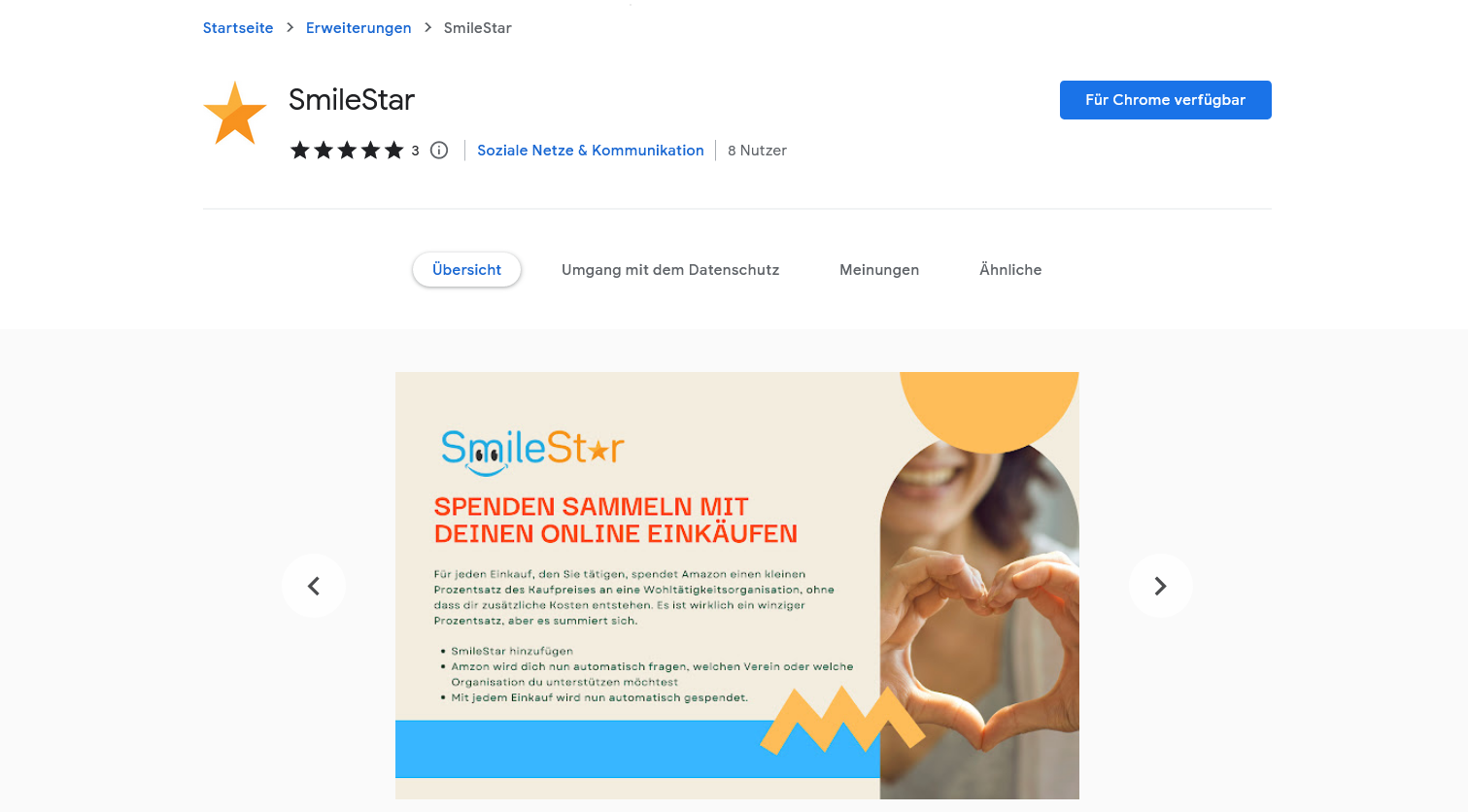Klicke auf einen Download Button auf dieser Webseite und werde zum Google Chrome Web Store geleitet. Alternativ suche im Chrome Web Store nach SmileStar.
Kaufe ganz normal ein, wenn du auf einen unserer Partnershops gehst, spendest du automatisch!
SmileStar ist eine Google Chrome Erweiterung. Wenn du mit SmileStar shoppst, kassieren wir Provision von einigen Shops. Diese Provision nutzen wir dann um gemeinnützige Projekte zu unterstützen. SmileStar ist kostenlos und lässt sich ganz einfach im Google Chrome Web Store herunterladen.
Gehe auf den Google Chrome Webstore.
Suche nach „SmileStar“.
Klicke oben rechts auf „Hinzufügen“.
Oder klicke auf einen unserer „Download SmileStar”-Buttons auf dieser Webseite, diese leiten Dich direkt in den Google Chrome Web Store. Klicke dort dann oben rechts auf „Hinzufügen“.
Nein! Ganz im Gegenteil, von manchen Partnern bekommen wir Gutscheincodes zur Verfügung gestellt, die automatisch angewandet werden.
Das liegt an den technischen Anforderungen. Wir müssen die Webseite lesen um zu erkennen das ein Shop geöffnet werden soll. Im Anschluss müssen wir der Webseite mitteilen das SmileStar installiert ist.
Das Angebot unserer Partner wechselt laufend. Die größten zur Zeit sind zum Beispiel Amazon oder Ebay
Klicke auf einen unserer Download SmileStar-Buttons auf dieser Webseite, diese leiten Dich direkt in den Google Chrome Web Store, alternativ suche im Chrome Web Store nach SmileStar.